Travel planning tools and apps are critical for a great trip. Knowing how to plan a trip will help you pull it off seamlessly.
First, put yourself in a “plan to travel mindset.” Next, research the best travel planning tools you can find to help you plan a trip that will be truly memorable.
From logging on to Google Maps to get directions anywhere to using booking.com for hotel bookings and rental cars to knowing where to go for cheap flights.
It pays to have the best apps and travel tools to ensure your best trip.
Here are some of the best travel planning tools and apps we’ve identified, contributed by frequent travelers to help you with your travel plans for your next trip. Most are available in the App store.
Best Travel Planning Tools and Apps
Table of Contents
TogglePlan your foreign currency needs
One of my favorite travel planning tools is XE Currency. With this app, you plug in an amount in whatever currency you want converted, then select the currency you want to convert to and voila!
It’s the best way to organize your foreign currency.
Say you think you’ll need abut US$100 every day while you’re in Spain. Insert US$100 into XE and select Euros.
This is a great tool for verifying the amount of money you need from an ATM abroad, converting restaurant bills, and so much more.
It helps you keep a grasp on your spending while you travel. Quotes are live and, it converts all currencies and, being an app, its ready when you are.
XE Currency Converter also has a handy tool to assist you in keeping tract of your business expenses.
Just fill it out as you go along and print out/ submit when you’re done. It’s like having a private assistant. One of the best travel planning tools.
This travel planning tool will save you money and time and give you peace of mind. It’s one of the most useful tools I use regularly to plan travel.

Quickly identify best camping sites
Simply download the app, and search the area you want to camp. You select an area of the country (big or small!), national park or not, set your filters, and browse the campsites.
There’s something for every type of outdoorsy traveler: glamping, KOAs, national parks, and even dispersed camping in national forests.
The filters are great for finding spots to fit your preferences, as you can search by price (I often use it to find free camping), rating, hike-in vs car camping, and much more.
The Dyrt is so fun and addicting to play around with, I’ve planned dozens of dream camping trips with it. A cool feature is the downloadable topo map option.
This allows you to find and plan travel to your campsite in those off-the-beaten-path areas where you might not have cell service. One of the best travel planning tools for the outdoor lover.

Save your itinerary and tips to Google Sheets
Easy and free to use, Google Sheets, is the Google equivalent of Excel.
When planning a trip, we tend to use many sources to gather information, which can sometimes mean anything we’ve found has the possibility of being lost or forgotten about.
So inputting all of the information discovered into one sheet makes it simple to access and plan your travel itineraries.
If you’re going on the trip with others, you can also share the sheet and work on it together to help plan the trip of a lifetime!
Creating new sheets for every adventure I go on, I use the same layout each time, and it’s simple to create a new one for every trip you go on. I tend to split the sheet into three tabs; itinerary, things to do/see and sources.
Available as an app, it’s helpful on the go as you’re able to access the sheet wherever you are in the world, even if you have no WiFi.
If you couldn’t fit something into one of the days, for example, you can move your itinerary round, to ensure you’ve seen everything you wanted on your trip! How’s that for cool travel planning tools?
Kim blogs at The Adventure to Me
Shoot for cheaper airline tickets
The cost of your flight is pretty much guaranteed to be one of the most expensive parts of any trip abroad.
Having the free app Hopper up my sleeve has been a life-saver every time I’ve been planning a trip to South America, the region that I cover as a guidebook author and blogger.
Hopper works like a charm. It’s one of my favorite travel planning tools.
All you need to do is plug in the dates you intend to fly (or you can set up a few different options if they’re yet to be fixed) and it’ll tell you when it predicts flight tickets will be at their cheapest.
It does this by looking through years of historical flight pricing data and using this to determine whether buying now, three months in advance or even just three weeks out is likely to be the kindest to your pocket and score you the cheapest flight.
Sure, it can be a little bit of a gamble as it’s using historic data, not a crystal ball.
However, it has personally helped me score extraordinarily cheap flights to Easter Island, as well as some pretty sweet deals between the UK and Colombia, so it’s one of the travel planning tools that I now use on each and every trip. It’s a great travel planning app.
Map your city
One of the best travel planning tools for detailing a city break is the Citymapper App.
I use it almost every day for getting around my home town of London.
It’s equally useful for finding the easiest, quickest, cheapest or fastest way around in any one of 41 cities around the world, including Paris, Berlin, Rome, Istanbul, Vancouver, Tokyo, Sydney, Mexico City and Singapore and other popular destinations.
The app is so brilliant because it merges information on every available type of transport in that city.
Not sure if it’s quicker to get the bus, train, taxi or walk? Citymapper will give you every alternative and show you all possible routes so you can decide.
It tells you how much each type of transport costs and includes helpful hacks, like which exit to take from the station or where to stand on the platform.
It’s also connected into real-time travel updates so it will tell you how long you have to wait for the next bus or if your service is disrupted.
The best part is that you don’t have to BE in that city to use it. Just click the settings button and you can easily switch cities, allowing you to plan your trip in precise detail before you even get on the plane.
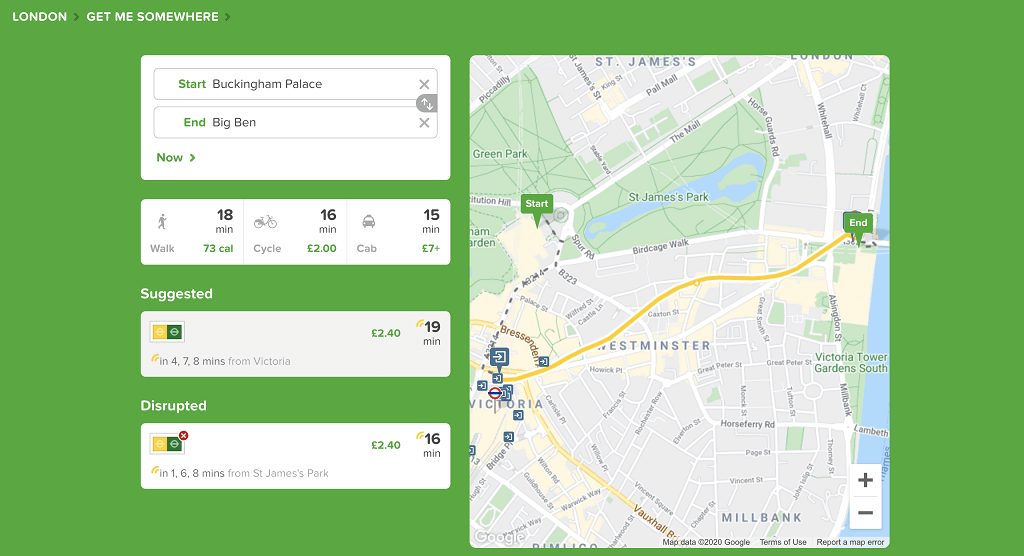
Staying loyal to a specific booking app pays off
For example, Hotels.com, a booking platform (which also comes with an app) where you can find accommodations all over the world offers a program that allows its customers to get a free night after 10 stays.
What’s great is that the value of your free night is based on the average price of 10 properties where you stayed, so if you stay at more expensive accommodations, your free night will cover the price of mid-range-to-expensive accommodation.
Likewise, if you stay at less expensive hotels, the value of your free night will be lower, and you might have to pay the difference if you want to use your free night for a stay at a more expensive property.
In addition, users also collect points which can boost their status over time and provide better prices on many accommodations. The app tells you about your status based on your bookings and overall history.
You should especially follow this advice if you are doing a road trip along the West Coast USA and need to watch your travel expenses.
However, it’s not just Hotels.com that rewards loyal customers. Many other platforms such as Booking.com offer free nights and perks for those users who stay with them for a while.

Use an itinerary planning app
GPSmyCity is an app that features self-guided city walks in 1,000+ cities worldwide – from Voodoo tours in New Orleans to the best things to do in Moscow. Of course, this essential tool also provides travel inspiration.
The app includes detailed tour route maps and powerful navigation features, to guide you from one sight to the next. You can follow GPSmyCity’s expert guides or take their suggestions and create your own custom walking tours.
It’s a great way to plan and explore all of the best tourist attractions on your own and at your own pace. Another awesome thing about this app…you have the option to “upgrade” any walking tour and download it, so it will work offline.
No internet connection, no cellular data, no problem! (It costs $1.99 per tour to upgrade, or you can get a yearly subscription for $12.99 for unlimited upgrades.) This way you can access offline maps and offers a user-friendly interface.
I, personally, love this because any time we are on a trip and trying to navigate…finding a data connection can be tricky. Plus, having GPS running in the background drains your battery life, big time.
But these are problems you won’t have to worry about with GPSmyCity!

Compare flight prices with search engines
One of the most important things about traveling is finding the best flights possible.
The definition of a “good” flight really depends on your travel preferences. Some people want long layovers to skip out of the airport and do some quick explorations of the city.
While others just want to get there as fast as possible. But something we can all agree on is we want cheap flights!
The best way to do this is with online flight search programs like the popular Skyscanner.
By using both these websites you are able to find the absolute best and cheapest flights for your dates and destinations.
One great feature includes making multi-route plans like flying Amsterdam, to Singapore to Bali to Amsterdam.
Plus, you can see the prices per month and use this to find the absolute best time to fly.
Be sure to use these websites for planning your your leisure or business trip and enjoy great flights that make people look at you in shock when you state how much they were!
Score free resources
The free version of Touring Plans is great to use to plan out your family’s Magic Kingdom itinerary as it is customizable to your needs. You can input things like the rides and attractions you’d like to visit and your desired break times.
It will also make suggestions about the best way to minimize wait times when it comes to the rides. The best thing about it though is that you can get an updated plan if you make changes to it throughout the day.
Websites and apps like these are very helpful, especially those with free versions, and should be used to make your trip planning easier – especially those travelling with young families.

Plan your train journeys
The Man in Seat 61 (www.seat61.com) offers a comprehensive guide on train travel around Europe and other continents and is an excellent travel planning tool.
The website was created by an independent traveler who shares information, his experience, as well as gives advice on best train routes all around the world.
If you plan on having a trip with a train anywhere, this is your best option for go-to travel resource, hands down.
You can find various information about timetables, prices, train station and the best train options for you depending on the country you plan on going to.
It goes as far as providing photos of different train cabins or even vending machines for train tickets at particular stations.
Also, you can get detailed instructions on how to book train tickets and where to find official vendors.
It is so detailed that yo most likely won’t even need to check any other resource page for the information you’re looking at.

Organize a hassle free-by-day itinerary
My all-time favorite app to use while traveling is Sygic Travel.
It’s completely free to use, and I actually stumbled upon it while trying to plan out my last-minute itinerary while I was visiting Vienna last spring! What’s so great about Sygic
Travel is that it will literally plan your whole day of travel for you. So, all you have to do is have a set plan of everything you want to do and see, and the app will do the rest!
An account is absolutely free to make. Once you make an account, you tell the app everything you want to do, and then you will get an itinerary that will reorganize your day in a way so you spend the least amount of time on transportation.
In addition, the app will give you directions from place to place, and you can let the app know whether you’d like to walk, use public transportation, or drive. It has saved my butt when I’ve been on a time crunch many times, and I can’t recommend it enough!
Use a guidebook as a journal
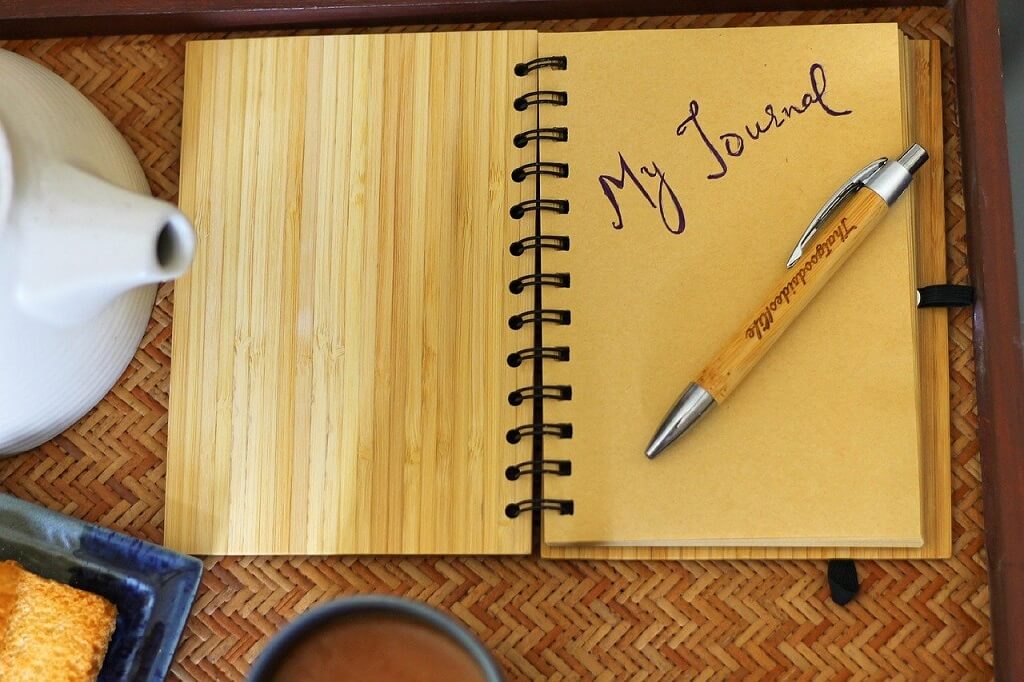
As much as I love technology to help with some travel planning tasks, I’m also old school. I LOVE travel books from Lonely Planet.
They are always my first stop when I’m planning a trip. They do have a decent website, however, I prefer the physicals guide books as these become working documents.
I start on their itineraries page, and them write notes and draw stars on other places I want to add into my own itinerary.
Throughout the book I highlight anything I think is really important as well as cover the pages with other helpful information I have found on notes.
Sometimes I will get a tip-off from a local or another traveler and rather than just write it on my phone, I find it much easier to write it on the margins of the location or note it on the map.
Another advantage is that the book doubles as a travel journal and travel guide. You always know what you did on what date. Here’s a tip. Put tickets in the relevant pages.
My shelves are full of old Lonely Planet guidebooks which also serve as a great mementos of my trips.
Plan around your travel highlights
Planning a trip is fun, but sometimes it can be stressful as well. What do I need to pack? What area should I stay? What are the main attractions I have to see in this city?
One of the best travel planning tools that has helped me seamlessly plan my trips is an app called Visit A City. The best part about the app is that it’s completely free to use. Visit A City features over 7000 detonations.
Just type in the destination you’re going to and you’ll be given an option of popular attractions in the city, day tours and trips you can take from that destination, things to do in that city, walking and biking tours, and customized itineraries.
My favorite feature about this app is that you can tell it how many days you plan on being in that city and it will create a custom suggested itinerary of the things to do and see for you.
You can even create your own itinerary based on their suggestions on the app as well.
All in all, Visit A City app helps you create a personal travel guide that’s packed with valuable information right on your phone.
Get from point A to point B many different ways
One of the most useful travel planning apps I have come across is Rome2Rio.
The app lets you find routes to some of the most remote places.
The app has additional local bus, train and ferry route details that even google maps doesn’t know about. With direct links to timetables of local transports, the app really lets you plan for the off-the-beaten path hidden gems.
Say you want to go from Havana to Hanoi, New York City to New Delhi or anywhere else.
This cool little app will not only show you all the transportation options and alternative routes, it’ll tell you the itineraries, the cost and even the seasonality! Just plug in the trip origin and destination and see all the different ways to get there.
Many times I’ve saved tons of cash by finding an alternative airport to fly into then taking local transportation to my final destination.
Or, I found that I can get somewhere by a different option like a ferry making the trip that much more fun. I’ve even use the app to help me identify a brand new destination to visit that I would not have thought of before.
How cool is that!? This is definitely one of my favorite travel planning apps.
Planning your trip ahead of time can make all the difference between a hectic, stressful trip and a relaxing, fun-filled vacation. That’s where mobile travel apps come in.
We asked our fellow travel bloggers what their recommendations for the best travel apps for Europe, Asia, and the Americas are. Here’s what they had to say.
The Best Travel Apps for Europe, Asia, and the Americas
“It is not down in any map; true places never are.” – Herman Melville Share on XFind the perfect venue
Drinkspal is the perfect mobile app for anyone visiting a new town and looking for the perfect venue.
You can filter down on what you’re specifically looking for, so it could be a pub that has WiFi within a 5 mile radius, but then you can further filter to find ones that are dog friendly, sell bottles of prosecco at under £15, sells Thai food and has a beer garden.
While many apps or sites list the different venues in a city you might visit, none have successfully allowed you to filter down until you reach the perfect option.
But the best little addition is the drink deals and highlighted bars that are offering happy hour, meaning you can pick the bar in your area that will save your pennies.
This means your money can go towards the important things in life, such as activities and experiences.
Obviously, this is a completely free app and doesn’t take up a huge amount of space on the phone.

Complete immigration forms on line
U.S. Customs and Border Protection created the Mobile Passport app so that passengers can complete immigration forms on their smartphone and use a shorter line when they arrive in the United States.
You will love the time that it will save you! It’s similar to the Global Entry program but it is free! Unfortunately, only US Citizens and visitors from Canada can use the app at select airports and ports, but they are looking to expand the program.
You can download the app and set up your profile before you travel.
Once you land, answer the standard questions inside the app. After you have WiFi or data on your phone, submit your answers.
Within a few seconds, you will receive a receipt with a barcode that is valid for four hours. Once in the immigration hall, find the designated mobile passport line.
When it is your turn, show your passport and the barcode to the customs officer. It’s that simple!

Skyscanner
This travel search engine is available in the form of an app making finding cheap flights on the go pretty simple. All you have to do is entire your dates and destination and all the work is done for you.
The app isn’t unique to searching for just flights as you can use the app for hotels and rental cars. What I like about the app is the ability to search to anywhere from your chosen destination should you need some travel inspiration.
There is also the option to search by month, which comes in handy when doing some travel planning.
If you do know your exact travel dates however, the app’s easy interface makes it easy to see all pricing and flight details brought up from the search.
Skyscanner is one of the best tools to help you get great travel deals by finding the best routes, best flights and best time to score your best travel experience.
The app also provides recommendations for last-minute trips with pricing for a variety of destinations. Skyscanner is free to download.

Get accurate directions quickly
The best travel app that I love using is Google Maps. I’ve used it all over Europe and North America and think it’s the most reliable directions app.
My favourite and most used feature of Google Maps is the directions functionality.
Just input the address of wherever you want to go and it will give you directions in multiple formats: walking, cycling, driving, public transit and rideshare (if available).
The directions are different depending on your mode of transportation and are super easy to follow.
“Travel makes one modest. You see what a tiny place you occupy in the world.” -Gustav Flaubert Share on XGoogle Maps is also great for planning a route and we use it this way all the time for planning our motorcycling trips.
You can add multiple destinations and stops in between and Google will tell you how many kilometers are between each stop as well as the elevation change. Very handy on a motorcycle!
I’ve even used Google Maps offline when traveling, which is great if you don’t want to use cellular data or don’t have an internet connection.
Download a map ahead of time and you’ll be able to use a map and track your location without using cellular data.

Keep your expenses in check on the road
Our recommendation for the best travel app for Europe, Asia, and the Americas is the travel budget app – Trail Wallet. It was created by travel bloggers Never Ending Voyage several years ago.
As bloggers on the road continuously, it is important for us to keep to a budget. Our first year we used an Excel spreadsheet and to be honest it was time consuming.
Trail Wallet has simplified our life on the road whilst keeping our expenses in check. We create a trip, which for us is a year, add in our daily budget, the categories and the currencies we will be using.
As soon as we have an expenditure we enter the cost into the app, into the category, add the amount, and press save and away we go.
The app calculates our daily spend, what is remaining, our average spend and our total for the trip. We can even add a note, e.g., the restaurant we had lunch in.
We can even view our expenditure in a graph. The app cheekily gives us a reminder if we blow the budget for the day.
Trail Wallet has been a time saver for us. It is available as a download from iTunes and is suitable for iPhones and iPads.

Listen to music on the go
In general, music is an essential part of my life. I like to listen to music in the background to match my mood and to motivate me to get things done.
When I first started using the Spotify app, I got hooked because it solved different problems for me. First, it’s pretty easy to create playlists and categorize my music accordingly.
Second, I have access to my music library with all my devices, and everything gets synchronized no matter if I’m using Android or iOS.
Third, Spotify offers me several ways to discover new music and keep growing my library, such as a personalized playlist created just for me or by showing me my friend’s public playlists.
Also, as you’ve probably already guessed, I pay for a Premium subscription so I get some extra perks, like no ads. Plus, I’m able to listen to my music offline as well.
The two playlists I always have on my phone are my Roadtrip and Running ones. The first one has songs that are fun to listen to while on a ride, and the second is mostly upbeat pumping music to drive my pace while jogging.
Also, sometimes when I travel, I search for music that relates to a destination to enhance my travel experience and even give me some insight into the local culture.

Converse in any language
Google Translate has been an absolute lifesaver on my travels and is my top recommendation for the best travel apps for Europe, Asia, and the Americas.
While I try to learn a few words or phrases in the local language of the country I’m visiting, there are situations that come up that just can’t be solved with “delicious” or “thank you very much”.
With Google Translate, you can type in the phrase you’d like to say in English (or your native language), and it will translate it into the language of your choice.
Say you want to be sure the meal you ordered is vegetarian, or you want to know what time the next bus arrives.
You can choose to either have your phrase spoken so the person you’re interacting with can hear it, or you can show them the translated text.
My husband and I have used this to flag down a local man in Vietnam and tell him, “Our motorbike has a flat tire,” to which he helped us back to his home where he fixed the tire and his wife served us noodle soup.
“To Travel is to Live” – Hans Christian Andersen Share on XSometimes you have the opposite problem: You want to know what something in another language means.
Perhaps you’re reading a menu and you want to know exactly what you’re ordering.
You can either type in what you see, or you can use the photo-to-text feature. Simply snap a shot of the text in question, highlight it, and it will be translated for you.
This is especially helpful when you’re traveling in a country, like Thailand, where the alphabet is totally different from what you’re used to and typing it would be extremely difficult.
One thing I’d recommend is when you’re planning a trip, be sure to download the language package for the country you’re visiting ahead of time.
That way, you can use the app even if you don’t have cell service or Wifi (aka you’re on the side of the road in the middle of nowhere and desperately need directions!).

Plan trips and share details with others
Sometimes the most useful things are free and right front of us. One such thing is the Apple Notes app. It’s my favorite app for planning my trips. I start it with a list of blogs to read. Gradually I build it up to have all the information in one place, including:
- Airline, car and hotel booking numbers, timing and other notes.
- Lists of things to see and places of visit
- Restaurant recommendations
- Tips
During the course of my planning, I shortlist the categories and end up with an itinerary, which I refer to during the entire trip.
Some of my favorite features are:
- The ability to share the notes doc with everyone on the trip so we can all use it simultaneously.
- Notes is easily accessible and everyone with an iPhone has the Notes app at their fingertips – no need to install or learn a new app.
- The app is simple to use and has all the features I’ll ever need in my planning – tables, pictures, formatting etc.
- Notes syncs to iCloud when a connection is available. All the notes are available on all my devices, seamlessly. It doesn’t need WiFi. It always just works online or offline.
It really makes staying organized when I travel a snap!

Hail a cab in China (there’s an English version)
If you are traveling to China, then you need to download the Didi app. In short, Didi is the Chinese version of Uber/ Lyft, and it’s the most popular ride-sharing app in China.
Similar to Uber/ Lyft, you can use Didi to book different types of cars and services. The major difference is that Didi also calls taxis for you in addition to regular drivers and some services provide a premium service.
Without Didi it’s virtually impossible to flag down a taxi on the streets in China now.
Once you download the Didi App (there is an English version) you can register with your non-Chinese phone number or Wechat, another very important app in China that’s similar to WhatsApp but much more.
There are four different categories on Didi, Luxe, Express, Premier and Taxi.
Taxi is pretty self-explanatory and actual fare is charged by meter. Luxe is when you want to schedule your ride with a luxury car and suited driver and it’s best for business purposes.
Express is similar to regular Uber and under Express there is “Express Pool” like Uber Pool, Express (like regular Uber/Lyft) and “Select”, which has newer cars and more experienced drivers.
Premier is a service with professional drivers and drivers with 5 stars and hence more expensive. Payment with Didi is simple, you can add a foreign credit card or simply use cash.
Most Chinese people use Ali pay or WeChat Payment but as a traveler, you may not have those set up, so cash or credit card works better.

Translate in China and elsewhere
Baidu Translate is a real lifesaver during your trip to China and is my recommendation for one of the best travel apps for Europe, Asia, or the Americas.
You don’t have to be worried about the language if you download this app before your trip. It’s a voice translation app that works for text-to-text translation.
There are many other popular languages you can translate from English by using this app. Baidu Translate is approved in China, so there’s no chance to be blocked.
You can download it for free on your iPhone or any Android phone. I loved most the voice translation feature of this app. Just turn on the speaker before speaking in English, and it will accurately translate in Chinese and vice versa.
This app also supports camera translation and can translate the text from the image. However, all features are only accessible when you’re online.
Baidu Translate doesn’t work in an offline mode; you must have a good Internet connection when using this most useful and best voice translation app based in China.

Count your daily steps and stay motivated
Everyone likes getting something for nothing, am I right? My current favourite travel app is the Sweatcoin app. Sweatcoin converts your daily outdoor steps into currency, which can then be traded in for goods, services and gift cards.
The reason I love this app for traveling is because that’s when I walk the most. Whether you are out exploring a city on foot or hiking in the mountains, every step you do is a little piece of gold.
To start earning things for steps you would be doing anyway download the Sweatcoin app and create an account.
The app will run in the background on your phone and use your phones GPS signal to track your steps. You don’t need to have mobile roaming turned on.
5,000 daily steps become 5.00 coins, 10,000 become 10.00 and so on. There are different monthly subscriptions that enable you to convert more steps per day.
Each subscription charges you a varying amount of coins each month (all made from your own steps – no real money is involved).
This app is a great app to motivate you to move even when you are at home and why not start earning something from your steps.

Plan your road trips
There’s nothing better than a good road trip.
Stock up on the snacks. Put together an awesome playlist. Gather a couple of friends, or go it solo, and hit the open road.
The key to a successful road trip is the planning, which makes Roadtrippers the perfect companion, especially since it’s web AND mobile friendly!
You don’t have to think about how to fit everything in because Roadtrippers takes all of your bucket list locations and creates the best possible route between them.
A huge bonus is the app also estimates how many miles you can expect to drive, AND about how much money you’ll spend on gas.
These are two factors that are very important when it comes to budgeting out a road trip, and two things you don’t need to worry as much about thanks to Roadtrippers.
Once you’ve planned out your trip you can then save it, share it with friends, and even edit it on the go if you have any last minute changes!
An additional perk, and probably one of the best features in my opinion, is the ability to find “hidden treasures” along your route, all thanks to the phone navigation synching which can help you find things in your own city, or in the locations you travel through, that you didn’t even know existed!

Get customer reviews before you commit
We’re full-time RV travelers and are always looking for tools that can help make our road trips easier to plan. One of my favorite apps is TripAdvisor. I love that I can use it on my phone or laptop to accomplish more than one task.
The first thing I use it for is to find campgrounds.
TripAdvisor has such a large collection of reviews that I always feel confident in the location before we show up.
Another terrific feature of the reviews functionality is that visitors can post their own photos.
This way you see what a resort looked like last week, not when it was first opened.
TripAdvisor also has a feature that allows you to message other users if you have questions on their reviews. I’ve actually used the feature a few times and have almost always received an answer.
Finally, TripAdvisor is great once we’ve arrived at a destination to help us find great activities and restaurants.
The other users always provide helpful tips for visiting different destinations.
I also really appreciate how the restaurants are sorted by type of food and price so I can find those that best fit our needs at the time.
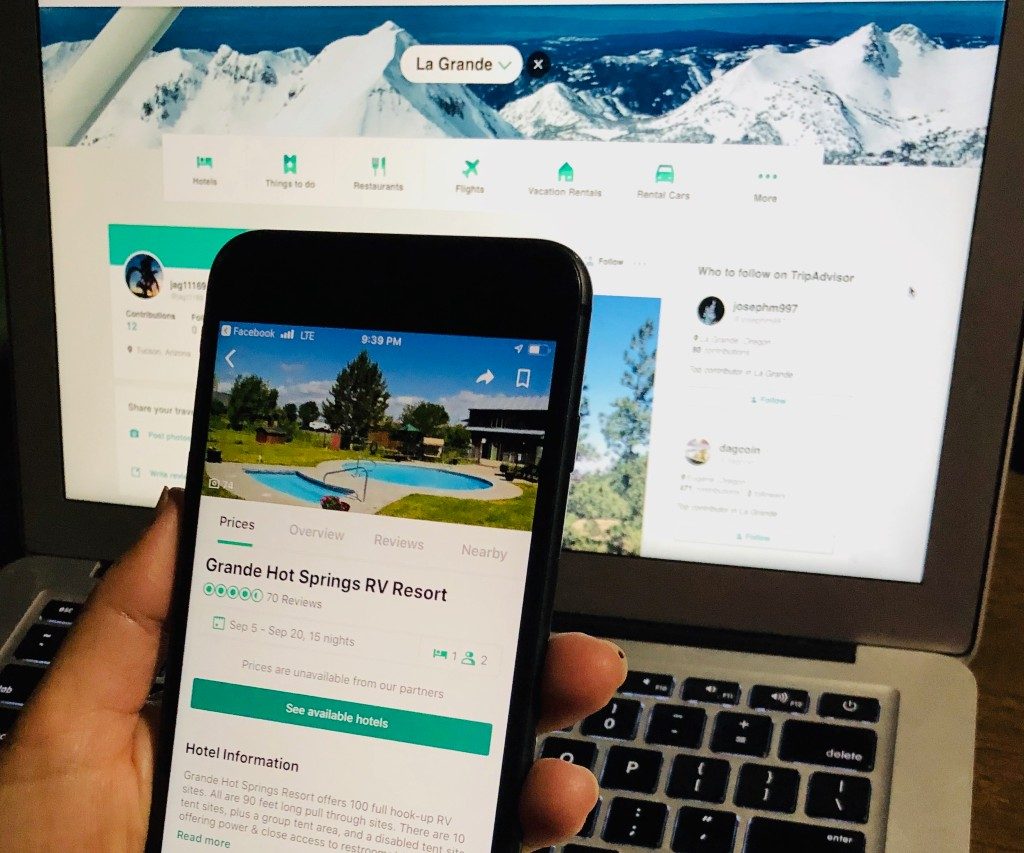
Maps.me
One app that we always use on our trips and suggest everyone download is Maps.me. Maps.me is a free app that provides offline maps to users of Android, iOS, and Blackberry.
When we install the app, no map comes with it, but we only have to select the region and the country we want and download it. Being able to use all the maps information without needing to have mobile data is the biggest advantage of Maps.me.
And, it’s a crucial advantage if you don’t have a local sim card and with the steep prices of roaming data.
With Maps.me you can search and navigate to hotels, attractions, streets or whatever you are looking for.
One thing that I really like about Maps.me is how easy it is to search hotels within the app. The maps show the hotels that are on booking.com and gives information about rating and pricing.
This is great if you arrive at a town without a hotel booked.
Another thing Maps.me excels at (I believe it’s even better than Google Maps) is navigation on foot.
Maps.me has an incredible amount of trails marked and a remarkable detail, even in very remote locations.
When doing a hiking trail, I prefer to use maps.me, even if I have mobile data because it usually has the trail marked while google maps sometimes doesn’t.

Find off-the-beaten-path locations to include in your itinerary
Here is yet another Maps.me recommendation.
Whether I’m planning a trip from home or while I’m already on the road, my number one travel tool is the free app Maps.me.
As you probably already guessed, Maps.me is an app that provides a map. It’s comparable to Google Maps. Except, Maps.me is much more accurate when it comes to biking and hiking trails and navigating in lesser developed countries in general.
Seriously, anything from small street vendors, hidden waterfalls, local supermarkets, and unknown gas stations are marked on Maps.me. Are you looking for off-the-beaten-path hikes, deserted beaches, or viewpoints?
I guarantee you can find them on this app. I even use Maps.me to navigate hikes that normally require guides! How’s that for one of the coolest travel planning tools!
When I’m planning a trip I always mark all the places I would like to visit on the map to get a general idea of how far apart they are.
Next, I use Maps.me to make a rough itinerary, and lastly, I use Maps.me to navigate to all my destination without using data!
Because the best part about Maps.me is that you can download the map of your destination and use all of Maps.me’s features when you’re offline, making Maps.me the perfect app for both planning your trip and for navigating during your trip!
Organize your multi-city trips
Organizing a multi-city, multi-country trip can become really stressful really quickly.
I used to rely on emails, individual apps, and even printouts to try to keep everything organized, but inevitably things would get overlooked, or I’d be missing a crucial bit of information along the way.
Just before our last large overseas trip to the US and New Zealand, I heard about Tripit and it was an absolute game-changer!
We were organizing things at the last minute and it could have been a really complicated job – but Tripit made it easy.
As soon as you book anything – accommodation, flights, car, etc. – all you need to do is forward your confirmation email to Tripit and all the information uploads into the app automatically. Magic!
“Jobs fill your pocket, but adventures fill your soul.” – Jamie Lyn Beatty Share on XYou can enter things manually too if you prefer, but when booking multiple flights, places to stay and cars, it was incredibly useful to just flick an email through and everything would be input automatically.
Having all the information in one place also helped spot any gaps in our itinerary – like nights that still needed to be booked!
And having all our booking references and flight times in one place while we were traveling was a real godsend.
You can even access it while offline! I still use the Tripit app now, even when booking short breaks, as it becomes a handy reference point of your past travels too!

Stay vegan while traveling
As a vegan world traveler, HappyCow is the app that I use the most when planning where I am going to eat during my travels. HappyCow is a global directory of vegan restaurants, vegetarian restaurants, and restaurants with vegan options all over the world.
It’s crowd-sourced, which means that users are adding new entries, photos and restaurant reviews every single day.
The HappyCow website has been around for nearly 20 years, but recently it has grown exponentially, thanks to the increased interest in veganism and plant-based eating.
And of course, now that there’s an app version, it’s even more convenient to use.
During the trip planning phase, one of the first things I do is take a look at HappyCow to see what kind of dining options there are in my destination.
But even if I don’t have time to do much pre-trip research, the app makes it really easy to find veggie food on the go.
Just click the “show everything nearby” button, and you’ll instantly see all the dining options that are closest to your current location, along with photos, user reviews and opening hours.
Even if you don’t identify as vegan or vegetarian, HappyCow is a great way to discover healthy alternatives to the fast food that it’s so easy to fall back on when traveling.

Locate vegetarian options beforehand
More Happy Cow raves! If you are a vegan or vegetarian traveller, then you might already know it’s not always easy to find hearty food.
The HappyCow app flags all the local vegan and vegetarian restaurants, along with places with great options and is one of the best travel planning tools for vegetarians.
Users can leave reviews to flag issues and give advice – for example, ‘ask for the veggie burger without mayo to make it vegan’, ‘best place for dairy-free ice cream’ and directions to hidden food stalls.
You can easily search for places in order of which is closest to your location and review the ratings, before bringing your restaurant of choice up on the map.
In challenging countries, this can save hours of researching meal times beforehand. This has been a lifesaver for me, particularly in countries known for their meaty diets.
For example, when travelling in Tokyo I discovered a whole network of amazing, vegan Buddhist restaurants through this app which I’d have never have found on foot.
Evernote
I discovered Evernote about 5 years ago and fell in love with it instantly.
Evernote is a note-taking app with a free version and premium version with more functions and abilities. I like this app mostly because it’s simple and easy to use.
That’s the most important thing for me. I’m able to quickly bring up the app, jot down notes, and have all my notes sync across all my devices.
So something I type at home on my Evernote desktop app will show up on my phone when I’m out shopping or traveling.
Another big thing I love about Evernote is its ability to create folders for notes and be able to easily move them around when needed.
For example, when I travel to several cities/countries at a time, I like to create a new folder for each country, and within each folder, I can create separate notes that contain itinerary info, things to-do list, and a journal where I can document my trip!
Evernote is integral to keeping me organized while I’m traveling. If you have the premium version, you’re also able to upload pdf files, photos, itineraries, etc.
I can’t do without it in life! There are many note-taking apps nowadays but if you’re looking for simple and effective, Evernote is all that!
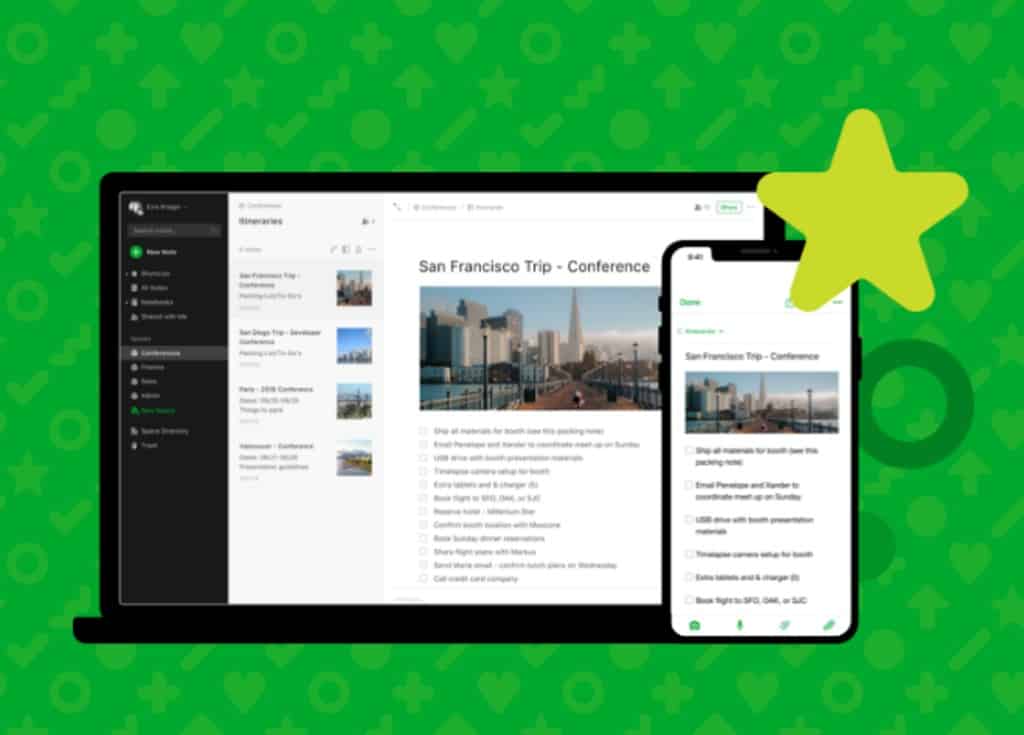
Did we miss any? Let us know what your recommendations are for the best travel planning tools and apps.

If you’re looking for more travel tips, you might like this post:
Here is a list of great reference books on travel planning tools and apps. Real time and money savers.

BTW, if you are getting ready for your trip, make sure to take advantage of these useful, money-saving links to book your trip:
- Research and book your flight with Skyscanner. I have found them to be the best because they list all airlines including the budget ones. You are always sure of having researched all options.
- For car rental around the world, Discover Cars has flexible pickup and drop-off options, I recommend Discover Cars.
- Book your accommodation with Booking.com. I find they have a wide selection and a nice, user-friendly, transparent website.
- Protect your trip and, more importantly, protect yourself with travel insurance. I use Travelinsurance.com and have been very happy with them.
- Looking for a small group tour to unforgettable destinations with top professionals? Intrepid Travel is your choice.
- For more general tours to any destination or attraction, book with Viator. Check them out.
- Need a visa? Get your visa for all countries with Passport Visa Express.
- Looking for a cool walking tour to explore a city? My favorite walking tours are offered by Take Walks.
- Food and drink tours are the best way to enjoy a city. And Devour Tours are my favorite.
- Looking for a good VPN to protect your security, privacy and freedom online while traveling? Nordvpn is your best option.
- The best and most economical way to stay connected while traveling is with an Airalo eSIM.
I personally use, and can recommend, all the companies listed here and elsewhere on my blog. By booking through these sites, the small commission we earn – at no cost to you – helps us maintain this site so we can continue to offer our readers valuable travel tips and advice.
Want more travel planning tools and tips? Check out these handy guides or this post on travel apps for your international trips.






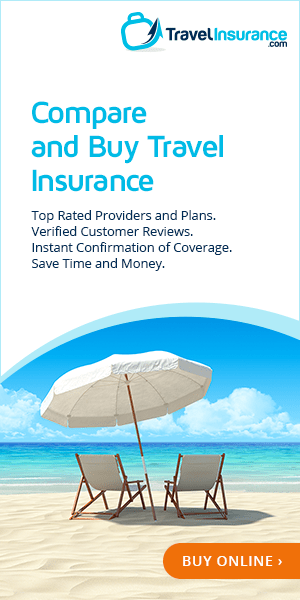



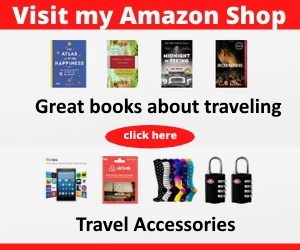
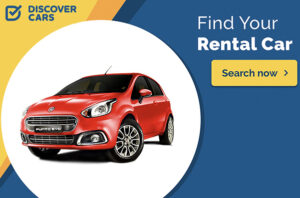
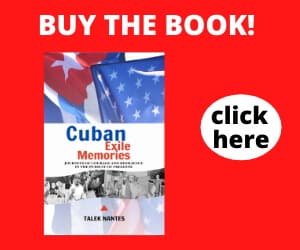

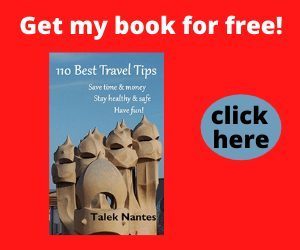

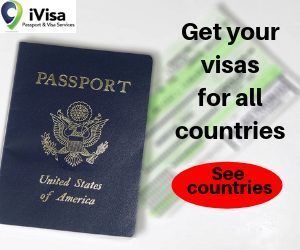




7 Responses
Very nice!
Thank you for reading!
what a great list. Would also like to add ATM Fee Saver mobile app – it gives a list of ATMs in foreign countries with no fees or lower fees than others along with withdrawal limits etc., found it quite helpful while travelling. worth to add it to your list!
Thanks. I’m always learning looking for new tips.
Awesome Post… Like it.
Great post! I would perhaps add https://holiwise.com/ – they help you find travel destinations based on your preferences.
Thanks for the tip and for reading.